
Are you new to the idea of using live streaming for your business? Are you interested in using technology in such a way that it allows your customers and potential customers to get to know you faster?
Periscope is far more powerful than just reading a blog or seeing beautiful photos in someone's newsfeed on social media.
Periscope lets you broadcast live video to the world. Going live will instantly notify your followers who can join, comment and send you hearts in real time. The more hearts you get, the higher they flutter on the screen. In October 2015 Periscope achieved having 15 million users. That's 15 million users that are signed up with a periscope account in just over 7 months! That is a very fast growing app. Not to mention the people that are able to view and watch the periscope videos from their desktop that don't even have a Periscope account.
Since live streaming on social media is fairly new, I wanted to give you some perspective on Periscope. They launched on IOS March 2015 and it launched on Android May 2015. You can get to the ‘like, know and trust' factor much faster with video in general. But live streaming has just that…the live component to it that makes it even more raw and engaging.
People are able to get an idea as to what you and your business are like. Research from Business Insider shows that people like to know your story before they buy or purchase from you and Periscope allows you to speed up the timeline for people to hear your story.
The video aspect of live streaming allows people feel a connection with you much more quickly. It is the reason that webinars also can be so powerful for business because they can hear your voice, they can make eye contact with you and they can feel your passion for your business.
It doesn't matter whether you are B2B (business to business) or B2C( business to consumer) Periscope and live video streaming is a smart move for your business.
5 Really Smart Ways to Use Periscope and Live Streaming
1. Positioning of Phone During Broadcast
You can hold your phone in either a landscape view or portrait view. Sometimes I prefer to keep it in portrait view because it is easiest to read the comments in that view. If you switch to landscape, then everyone's comments will appear sideways making it difficult to read them. The portrait view as seen below by Alex Petit is the most popular angle used when people broadcast on Periscope.

2. Your Bio Needs to be Amazing
The bio in your Periscope profile needs to clearly let people know what you do in business with just a touch of your branding/personality sprinkled in too. My bio on Periscope reads, “Helping businesses use socialmedia, Marketing consultant, speaker and entrepreneur. Love God, Family & Sweet Tea and a link.

3. Twitter Owns Periscope: Use Both to Amplify Growth
If you are on Twitter prior to starting your broadcast you want to make sure that the little twitter bird is illuminated white meaning that once your broadcast goes live a tweet will get sent out to all of your Twitter followers. If you have a large and growing audience following you on Twitter, I hope you see how powerful that can be to quickly scale and grow your Periscope following.
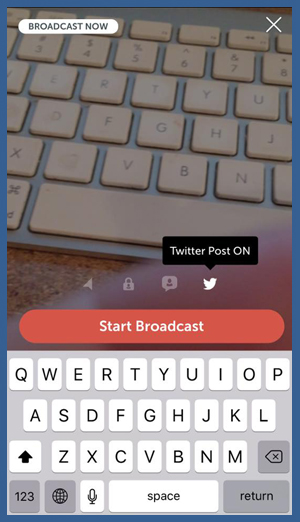
4. Use Emojis in your Titles
To help your title stand out in the midst of a long list, consider using emojis. They have so many that you can use and even just using 1-4 can really just help your title ‘pop'.
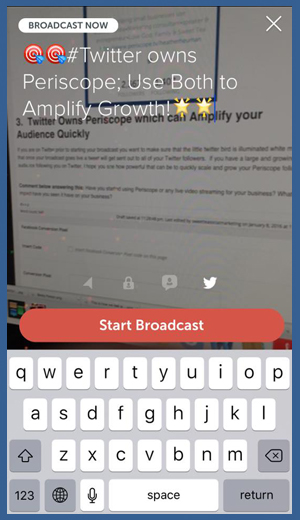
5. Use Hashtags in Title
Prior to hitting the ‘START BROADCAST' button you want to make sure that your title includes 1-2 hashtag keywords. This will allow those that are searching on twitter for certain hashtags to more easily find your periscopes, or as many call them your ‘scopes'. Hashtags are searchable in the title
Need more results with Facebook?
DOWNLOAD NOW our Smart Social Media CHECKLIST for Facebook.
We're here to help you step by step get clarity and results on Facebook for your business.


Great tips! I would add that if you want to keep your Periscopes or make them available for more than 24 hours, you can set up a Katch account. For best results use #Katch in your title before you start your scope.
Oh yes Michelle. I love katch.me too!
Thanks for the amazing tips. I’m still nervous about getting on periscope, one day soon I hope!
Who knew that Twitter owns Periscope- you, of course! My first Periscope attempts were misses but I’m encouraged to give it another try to share my delegation tips. Especially now that Blab has gotten unstable. Thanks, Heather (and Michelle) for the great tips.
Yeah! So glad Dina! Glad to have your feedback.. And here’s to continued changes coming to give us options with stability in live streaming.