Goodbye Facebook Reviews. Hello Facebook Recommendations.
Facebook now makes it really simple for you to get recommendations from others.

If you have been on Facebook for your business for any length of time, you know that previously people had the ability to leave you reviews and could rate the review with stars (ranking from 1-5, with 5 being the best). Sometimes people would leave you a great review, but forget to select any stars, and it would then look as if you had a poor rating. We even had created a blogpost showing people ‘How to Correct a Facebook Review'.
For example, you can tell clearly here that this person was leaving a positive review. However, since she seemed to click the 2-star rating, it appears as a negative reflection which doesn't align with her written review. My experience overtime was that this would happen quite frequently. Then, many of these people noticed immediately their mistake, but weren't sure how to make the correction.
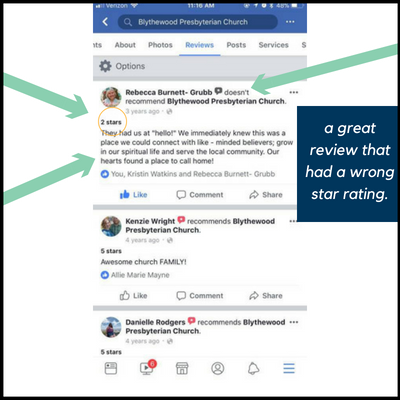
This is being replaced as of August 2018 with Facebook Recommendations. The new process makes it easier for individuals to leave recommendations on Facebook and it also removes the possibility of error because it is super simple.
Here is how it works when leaving a Facebook recommendation for Facebook business pages and all of the itty bitty details you want to know.
Appears Still as Reviews
For now, when looking on Facebook pages it still says REVIEWS rather than recommendations. We're talking about Facebook though so this could change.
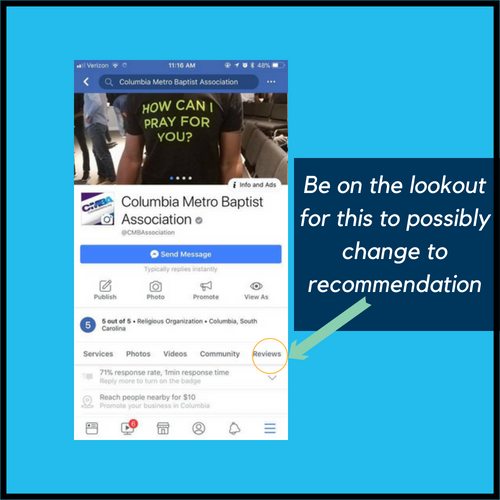
Simple Yes or No
Upon arriving to the recommendation section of a page, you are easily and clearly given the question “Do you recommend {insert brand/business name here}?” This minimizes errors as to people's intentions with their recommendation being positive or negative.
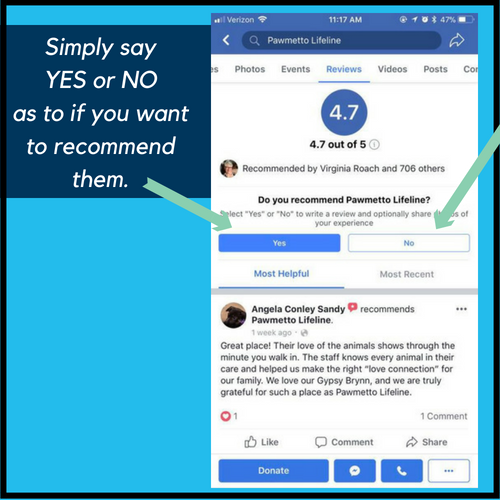
50 Character Count Required
When a review has personalized feedback it appears more substantial. This is why I'm very pleased to see that Facebook required your ‘YES' recommendation to have at minimum of 50 characters. That really isn't much. In fact, the image here below has text we wrote for the purposes of this blogpost and that is 54 characters. See, even you can do that when you are busy. Once you have entered the required minimum, the SHARE button becomes ‘clickable' and you can then make your recommendation appear on their Facebook page.
PHOTO TOO! Plus you'll see the little camera icon which will allow them to include a photo along with their written comment.
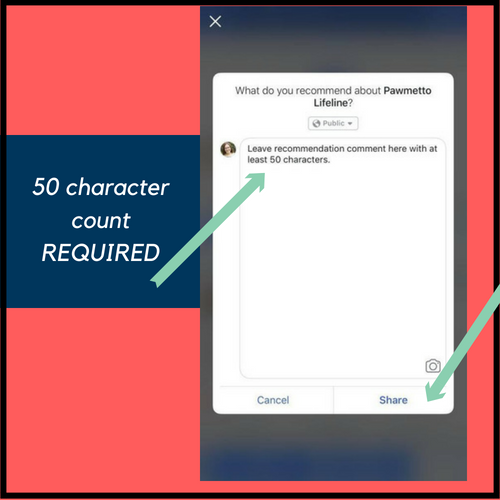
Privacy of Feedback is Up to You
I also noticed that just before you hit the ‘SHARE' option in the image above, you'll see at the top that you can identify the privacy level of your recommendation. For example you can make it public (for all to see, just for FRIENDS, or be even more specific).
Have you Left a Facebook Recommendation Today
I'm a huge believer in doing unto others as you would have them do unto you. Take a minute (seriously, it won't take but one minute) and go and leave a Facebook recommendation to someone. In fact, we'd love one over on our Facebook page Sweet Tea Social Marketing.
SPOTLIGHT YOUR FACEBOOK PAGE
In the comments below, post the URL of your Facebook page. Bonus, if you include the full direct URL specifically to the Review section, it makes it even easier for people to give you the review. For example, this is what that URL would look like: https://www.facebook.com/pg/SweetTeaSocialMarketing/reviews
Well, who's going to be next? Go ahead and post yours below and tell us if you found this to be helpful.
Need more results with Facebook?
DOWNLOAD NOW our Smart Social Media CHECKLIST for Facebook.
We're here to help you step by step get clarity and results on Facebook for your business.

