
If you have been using video and Facebook Live for any period of time, you most likely have noticed in your Facebook Insights that video is getting some of the best organic reach out there. By creating a Facebook custom audiences of video viewers, you'll be able to take advantage of that free reach coming your way. In fact, even though there have been some Facebook agoritihm changes giving preference to family and friends, businesses need not give up. At least not yet.
This blog post is going to take the stress of guessing away and give you step by step instructions on how to How to target those that watch your Facebook Live videos with custom audiences.
To be more clear, you'll create this custom audience of people that watch your videos, so you can then create Facebook ads and target those exact people.
Nifty, eh?
If you are scared because you saw the words Facebook Ads, trust me, keep reading. You can do this.
Now in case you are asking yourself why you'd want to do that let me share with you the answer.
Facebook is giving favor to those that are creating video and doing Facebook Live. That means that organically, without you paying any extra, when you post a video directly to Facebook and you do Facebook Live (which becomes a video on your Facebook page once it is no longer live) Facebook is putting your video into more people's newsfeed for FREE.
I use video posts several times per week on my Facebook business pages as well as for my clients and when I do a search within Facebook Insights I see that video is winning (for free). For example, when I did a search for the posts, of all time that have the highest reach on my Sweet Tea Social Marketing Facebook page, you can see that of the top 13 posts, 12 of them were video.
See for yourself.

Since we know that this is a very good thing, when you start creating more video, you may be left with the question of how can I create more content and a Facebook ad to target those very people watching your videos?
Well, guess what? You can.
And it isn't really that difficult.
Let's get started. I'll show you step by step how to create a custom audience of people that are watching your videos so you can create Facebook ads and target that specific audience that is already consuming your content. This is what we can call warm traffic, because they are already getting familiar with your content.
How to Create Facebook Custom Audiences of Video Viewers
Step 1 –
Once you are logged into Facebook, go to https://www.facebook.com/ads/manager/
Then, in the top left corner click on the words Ads Manager until you see a dropdown.
Click on the dropdown option that says Audiences.
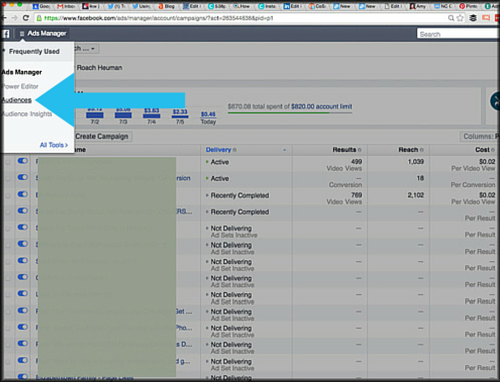
Step 2 –
Then, you'll click on Create Audience.
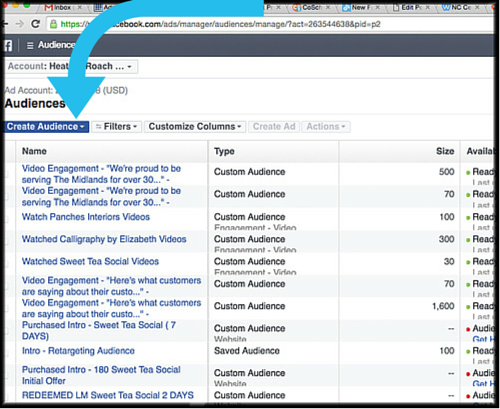
Step 3:
Next you'll scroll down when you see this box and click on Engagement on Facebook.
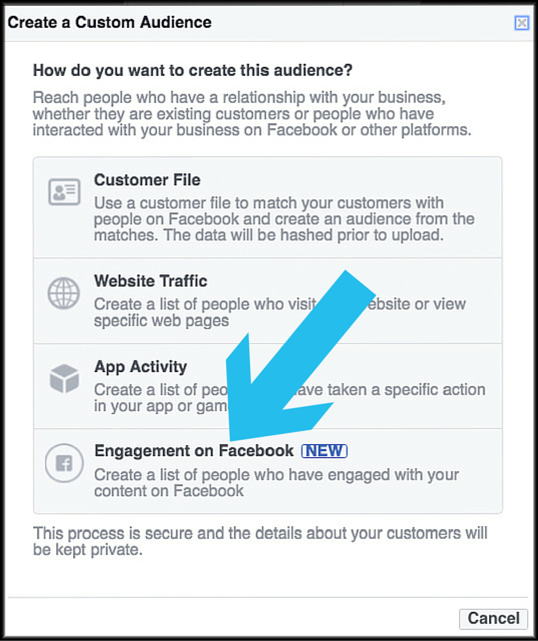
Step 4:
Next you'll click on Video.
Are you scratching your head yet on how easy this is? Don't worry, we're more than halfway done.
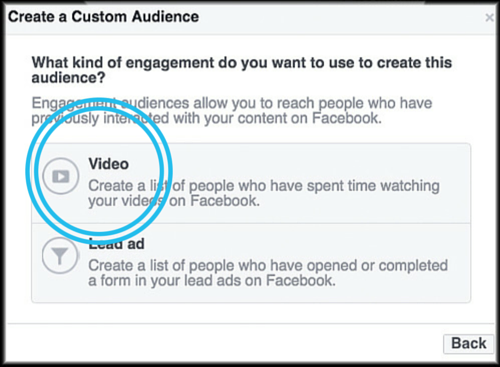
Step 5:
Next, a dialogue box will come up and first listed will be engagement.
You'll want to place your cursor on BROWSE and see the varied options. I recommend starting with people that have watched 50% of your video.
As soon as you enter this, you'll see Choose videos appear and you'll then be able to select the Facebook Business page that you are working with, and select as little or as many of the videos that you want.
Then click Confirm.
Step 6:
Next, you'll see it say In The Last and a spot for you to enter in the number of days. (It will default to 365). I recommend changing that to 90 days because it will hone in on people that have been active to your Facebook content in the last three months, which is fairly recently.
Then, you'll have the option to Name the Audience. Choose something that makes sense to you that you'll easily understand. For example, “50% views FB Biz Page Name.”
Lastly before you click Save you'll have a chance to add a more detailed description if needed.
Step 7: You Did It
Once you have gotten this far, you'll have a message that says this Thanks for Creating a Customer Audience (and it will say the number of videos you selected)
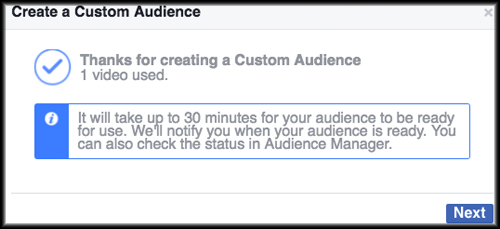
I normally close out of that in the top right corner where you see the little ‘x' and come back in around thirty minutes as it describes.
Now you can go back into the Facebook Ads Manager or Power Editor and create your Facebook ad and for targeting select the custom audience you just created.
Now, that was easy. Did you find it difficult to create your first Facebook custom audiences of video viewers?
Did you find these step by step directions simple and easy to implement yourself? We'd love to hear below if you created your own custom audience. We'll look forward to seeing your comments below.
Need more results with Facebook?
DOWNLOAD NOW our Smart Social Media CHECKLIST for Facebook.
We're here to help you step by step get clarity and results on Facebook for your business.



I didn’t know this. Great Information. I Periscope daily and am trying to do Facebook Live 2-4 times a week. This will definitely help.
Thanks!
Yes —Do it and I promise, you’ll see great FREE reach on Facebook Insights!
Oh my goodness I need to do this Heather! Thank you so much for the step by step process for those of us non-techie types! Great job!
Yeah Trisha! This makes me smile from ear to ear when I see it helping people!
Thanks for the step by step process along with the visuals. It makes it easy to follow and NOW I am going to try it
Alene, happy getting better w/ Facebook Live Ads…you can do it.
Yowza! I’m just getting into Facebook live, and dragging my feet, until I read this post. Thanks so much for sharing how to amp up to get the maximum value out of doing my videos. Color me inspired!
Awesome Dina. Color me inspired..Love that!
Fantastic information. Signed up on your email list. Exactly what I needed before my book launch!
Candess, That is great. Here’s to your book launch being AWESOME!